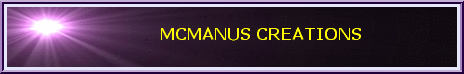
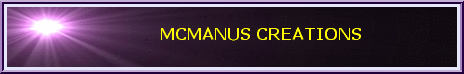
|
|
Web sites require many elements in order that the planning and execution, produce a quality web site design. Many of these elements are invisible to a potential customer. If neglected the effect on the web site will reduce your ability to sell your services on the site and reduce it's other intended functions.
Quality code.
Code Validation. Precise specifications for proper codeing (this makes up the contents of the web pages,) are set forward in standards, to reduce the number of violations. Both Netscape and Microsoft, have allowed the incorrect use of HTML code. This results in "guesses" about the appearance the web page. This a problem as different browsers treat the incorrect code in many different ways. Code may not even be displayed. You must also think of the future when upgrades of the current browsers will not accept past errors. Web coding must be validated. A good webmaster will guarantee that the code is correct and validated. Proprietary Extensions. Browsers have the ability to interpret and render non-standard code for web pages. This code represents new functions which have just been invented. It often takes time and populatity before any new functions are incorperated into new versions of browsers. Until this time some browsers may not recognize the new code. What is the solution, avoid proprietary code extensions until such time they become official HTML code. Competion may not allow this waiting peroid. The webmaster then can use the most current and immediately-preceding browser versions, to allow some or all of the newer codes. The webmaster may code in logic which determines what level the browser can support and hide the rest of the new code. This is not guarentee the all browsers will be able to support the new extensions. Defensive Coding. Why is creating Web Sites an art? The standard code specifications and those people who create the browsers, are human. Web page coding specifications are sometimes vague or ambiguous. Browsers are created by other humans an thus, errors occur. This is where a Webmaster comes into play. He should be familiar with all the major and current browsers. He will be able to offer you the service of verifying the different current browsers work with your site. Most browsers are now either Mircosoft or Netscape, thus the webmaster can ensure that your web pages are viewable.
Quality Execution.
Image Pitfalls. Even with newer PC, may customers will turned off the image loading option to save time. To help with this issue is the "ALT tags." This instruction allow written words to be linked with a image. One just needs to click on the highlighed text thus allowing the customer to control the pictures they want to see. Using the tag and not to use it is also part of art of creating a web site. Pictures can divide a page to highlight paragraphs or make use of the visual strenghts of the Internet. Images are very large in terms of the amount of information that has to be downloaded to display them. One image is often larger in this respect than the entire rest of the page combined. This kind of size translates into time required to download the image. Your audience will leave rather than wait for your beautiful, expensive image to appear if it takes too long. It's easy to put an image into a web page, but it takes time and skill to optimize it for fastest loading. Your webmaster should be skilled in the means and methods of minimizing an image's load time by reducing its information size in ways that do the minimum of damage to its appearance. You should confirm that his estimates of his time to produce your pages include time to do these things. Color Headaches. Some of your viewers will have high-resolution displays with capability to display millions of colors; the worst will be able to display only sixteen distinct colors, although the most common worst-case that you really have to worry about is 256 colors. Of these, however, only 216 are guaranteed to look the same on all machines. When a browser on a machine that can only display 256 colors encounters a color that is not one of these, it has two choices. It can substitute another color or it can try to approximate the color with "speckles" of available colors in different ratios. Your user can have set it to do either, or to leave the choice up to the browser. If your webmaster has not planned for this, your beautiful, expensive artwork can look really ugly. If he has, he will have insured that the appearance of the image will degrade as gracefully as possible under conditions of limited-color displays. Be sure that he agrees to put in the extra effort in all the graphics work he does for you. WYSIWYG. For those who haven't encountered this before, it stands for "What You See Is What You Get," and was coined to describe text editors that allowed you to immediately see the appearance of the printed page as you edited it. There are a lot of attempts at web-page editors available with this feature; you see the visual appearance of the page as you create elements and move them around. Even a rank beginner can create a pretty decent looking page with these tools. The problem is that the code they produce (at least all of them I've looked at, which is pretty much what's available today) is of pretty low quality. It tends to be bloated and bulky and inefficient (increasing load time) and to be simplistic in its approach to most of the issues discussed above. I've never seen one that produced code even close to the quality turned out by a skilled coder. On the other hand, they allow a webmaster to turn out pages a lot faster - good for his pocketbook, bad for your web site. If your webmaster wants to use these tools, you should be sure that he commits to hand-tuning to optimize the code it produces. Layout. I'm not speaking here of the visual appeal of the arrangement of the elements of the page. That's an important thing, but one which you can easily judge for yourself. What you can't easily see if you're not a coder is how it's achieved. In the future we're going to have better ways to do this, but for now we have to contend with older browsers, and just how we utilize the tricks we have for locating things on the page has a lot to do with two important issues. One is how fast the page becomes visible as it's loading. You'd like to have something for your viewers to be looking at while the rest of the page is loading. But a badly laid-out page can be blank until it's finished loading completely. Another issue is how the page reacts to different screen sizes and resolutions. Screen displays are measured in pixels. Some people will have 640 by 480 pixel screens, some will have 800 by 600, some will have larger. Within this some people will use their browser opened to full screen size, others will use a smaller window on the screen. Web pages are intended to be "rubbery" and to resize and reshape themselves to match. Some of the methods used to position elements on a page can, if poorly applied, reduce the ability of the page to adapt. This will result in such things as pages that require horizontal scrolling on some screens. Everyone hates this and will probably just move on. Conversely, if the layout elements are coded for maximum elasticity, things may rearrange themselves in unexpected and unpleasing ways in windows either smaller or larger than those in which they were created. You should be sure that your webmaster will take the time to test the layout under all reasonable screen sizes and to ensure it works well with all of them. (And if it's important for the material, it should be arranged to work well in a standard paper size when printed out.) Quality Design
Site Architecture. The plan of a web site has a lot to do with its success. You want your visitors to be able to find what they want quickly and easily. At the same time you want to be sure they get the message you want them to have. In some ways the plan of a site is like the plan of a book, with the pages as chapters. You want to break your story up into meaningful divisions, each of which has a reasonable beginning and end. Hyperlinked text is more complex than a book however; you cannot know in what order your visitor will read your pages. You need to plan a book therefore that can be read in multiple ways, following different paths through it, and still make sense. Each web page must be able to stand on its own and deliver a complete and coherent message because you cannot know what page will have been read before it or will be read after it. At the same time you can suggest an order to the reader with links which point to a logical next page. More elegant designs offer different links for taking different routes defined by the user's objectives. You can try to force an order by only providing links from page to page in the sequence you want them to follow, but this will annoy viewers who want to return to re-read some specific part. If you allow search engines to discover all the pages of your site (which you usually should) then they may send a visitor directly to any of your pages. A common feature of good web sites which most viewers will appreciate is a "site map," or list of pages with links to them. This can be implemented in a frame, on a button, a pop-up window, or it's own separate page, but it should be readily findable. Will your site be best-suited by a linear presentation of pages? By having a link from the home page to each other page? By a tree structure with multiple branches? Make certain your webmaster understands the ways in which you visualize visitor traffic moving through your site and facilitates it, and that he or she provides a site map in some form. Frames. Frames are loved by some and reviled by others. They are not in themselves good or bad, but can be used wisely or unwisely. They complicate the problem of optimizing your search engine placement, they take up real-estate on the screen, and they make it more difficult for people to save or print pages. If not part of a well-designed site architecture, they make navigation more difficult. Why would you use them, then? Suppose you had some items which you wanted people to be able to access from any page; this might include your site-map, a navigation bar, or some special functions such as a help facility. A small frame with some buttons puts these things easily to hand no matter where in the site the visitor is reading. Or, suppose that part of your site's mission was to show the viewer relevant material located on other sites. If you only have a link that takes them to it they then must find their way back to your page in order to continue their visit. With a frame you can display relevant materials from anywhere, on-site or off, without sending the visitor away. Be certain your webmaster can justify why he is using frames for your site, that he uses them when they are appropriate, and that he knows all the ins and outs of the issues associated with executing them well. Artwork. We spoke above of pitfalls in implementing images, but there is also the entire issue of whether or not you should have one in any given place, and what kind. Good, original images are fun, attractive, and make you feel proud of the elegance of your site. They also take a long time to load, and that's bad. If your webmaster wants to use many large images on a page, ask yourself what your viewer has come there for, your message or your artwork? Sometimes the answer is in fact your artwork, but not often. He should not copy stock images, or at least not very often (yes, I do have one on my site; I like it.) There are enormous numbers of nifty little icons and images freely available on the web, and the good ones get used a lot. That's the problem; it will make your site an obvious retread. Even with good, original images, one can load a page with images that are individually nice but do not as a group have any coherence or visual balance on the page. Doing this contributes to a look that is called "clown pants" for obvious reasons. Being a good webmaster does not necessarily make one a graphic artist; your webmaster will need to apply his specialized skills to making your image work on the web, but don't be surprised if he wants to contract out the production of the image to a graphic artist. The result will be worth the cost. Be sure your webmaster will show you a planned layout for your page and let you (or a graphic designer of your choice) critique it. Demand original artwork, and be willing to pay for it. Behind the scenes. A web site, at least one of any complexity, is like an iceberg; you don't see most of it. Behind the simple code that formats your page's appearance is the more complex machinery that handles what it does. If your site takes subscriptions, accepts credit cards or takes orders, searches catalogs, collects visitor demographics, lets people fill out forms for any purpose, or otherwise interacts with the visitor in any particularized way, you can be fairly certain it's being done with something called "CGI Scripts." These are essentially computer programs written in languages like 'Perl' or 'C", in a way that lets them respond to and control your web pages. This is different stuff than the 'HTML' code that web pages are written in, and while almost anyone can write HTML web pages, far fewer can program CGI scripts. There are a lot of 'canned' scripts available for various purposes, and many webmasters use them -- even ones who can code their own -- but often they need to be modified a bit to work well on your site, or to fit your purpose exactly. If you're planning a site of any complexity or with any special functions that are critical to your purpose, do not engage a webmaster who cannot code CGI scripts in at least one major language such as Perl. Another kind of script lives in your web page itself (often written in a code called JavaScript) or is downloaded into your browser to run there (called a Java Applet.) Most frequently these are used to add flash and interest to a page by animating things, making them respond as your mouse passes over them and so on. Properly done they can make a site more attractive and convenient to use. Personally I favor JavaScript over Applets because Applets usually take a while to load, but applets can produce many wonderful and useful special effects. Not all browsers can make use of these things, however, and it is important that code be included to recognize such browsers and substitute something else. Like anything else they can be overdone, intrusive, and garish, but if its important to catch your visitors attention and give your pages an elegant look and feel, these are critical tools for the job. Be certain your webmaster can write JavaScript, and is comfortable with the use of Applets, and above all that he is familiar with (and applies) the techniques for degrading the page gracefully when encountering browsers that are not capable of displaying these kinds of coding. A different kind of behind-the-scenes element that you don't see is called a 'meta-tag.' Other, non-human, things that interact with your web site do see them, however, and they are a means of communicating with these entities. There are a lot of arcane technical uses for meta-tags, but one of particular interest to you is conveying to the search engines what your page is all about. This is critical if you want to find your site near the top of the list on the search engines when people enter certain keywords. Optimizing meta-tags for search engine placement has become a violently competitive enterprise, and you would be well-advised to pay to have your webmaster farm that out to a specialist, unless he is one, if you intend to attract much business to your site through search engines. If search engine placement is not critical to you, you should still be sure your webmaster is competent in the basic principles and up to date on current search engine practice. |
Home | Who We Are | What We Do | Streaming Media | Content Management | How To Contact Us | Getting Started | Services Offered | Estimates and rates | Terms and Payments | Budget Sites | Client Evaluations | Example Web Sites | Links and Resources | Privacy Policy E-Mail: mcmanuscreations@rogers.com@rogers.com, or call: 905 851-6809, or fax: (905) 851-6809 Click here for more contact information.  We bring life to
your web site. We bring life to
your web site. |