leds version 00.03
| Welcome |
| What is leds |
| Screenshots |
| Contacts |
| leds |
| User Manual |
| Downloads |
| Windows |
|
|
| To do |
| To do |
| Known Problems |
| Links |
| Links |
| Acknowledgments |
User Manual
This is a very bad user manual, sorry.Any help with this manual is greatly appreciated.
Contents
- Start up (read this!)
- Command line options
- Preferences
- Project definition
- Tools
- keyboard control commands
leds will see a directory structure as a project
A project must have a name and a base directory
see Project definition for details
DO NOT USE THE CONFIGURATION DIRECTORY AND FILE SELECT BUTTONS AS IT WILL CRASH leds
Start up
- as leds doesn't know to create a directory you'll have to do it:
- create at your home directory:
- .leds
- .leds_data
- .leds_data/projects
- create at your home directory:
Command line options
you can pass some options to leds (the good ones (--home and --data) are not implemented)but more interesting you can pass file names to be oppend by leds.
Preferences
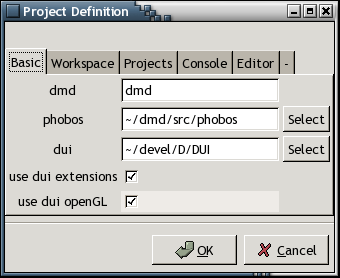
(pay no attention to the title)
menu Edit.preferences
basic
- dmd: define default dmd command for the projects
- phobos: define default phobos locations command for the projects
- (not used yet) dui: define the default dui library location
- (not used yet) dui extensions:
- (not used yet) dui openGL:
Workspace
- not used at all (yet)
Projects
- not used at all (yet)
Console
- not used at all (yet)
Editor
- not used at all (yet)
Project definition
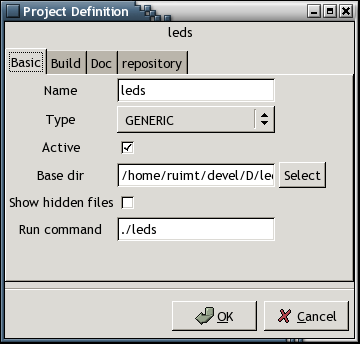
reopen: right click on the project entry tree and select item "Properties"
basic
- Name: (mandatory)
- (not used yet) type:
- (not used yet) Active:
- Base dir: (mandatory) defines the base directory of the project
you can have any subdirectory you want on the of the project "base dir"
but leds will display only the subdirectories trees named:- doc
- screenshots or images
- src
- (not used yet) Show hidden files:
- Run command: enter the command to run this project (see Tools)
build
- make: enter the command to build the project
(basically the only way is to create a makefile on the base directory of the project
and define this entry as "make <target>" - DMD location: the dmd command used for unit compilation (syntax checking)
- phobos: the location of phobos sources used for unit compilation (syntax checking)
- imports: all the import locations needed for unit compilation (syntax checking)
- (not used yet) Dependencies
- (not used yet) Targets
Doc
(these tools can be executed from the project popup menu)
- User Documentation tool: define the command to run to produce the user documentation
- Developer Documentation tool: define the command to run to produce the developer documentation
- Private Documentation tool: define the command to run to produce any private documentation
Repository
- not used at all (yet)
Tools


| New, open and revert to saved |

| Close the current editor |

| Save and Save As |

| Print (does nothing) |

| Undo and Redo |

| Find, Replace (not implemented) and Goto line |

| Execute the build for the project, Runs the project and Interrupts (not implemented) |

| Quick find |

| Selected syntax highlight (D and Makefile) |
keyboard control commands
- 'S' save the current editor
- 'F' popup the find dialog (incomplete)
- 'K' fast find forward (finds the selected text or the last find string)
- 'K'+shift fast find backward (finds the selected text or the last find string)
- 'P'+shift jump to matching bracket
- 'S'+shift execute make (if defined for the current project)
- 'W' closes the current editor
- plus the usual platform commands (ctrl+C, ctrl+V ...)
 1.3.4
1.3.4